Weather Station – interesting side effect
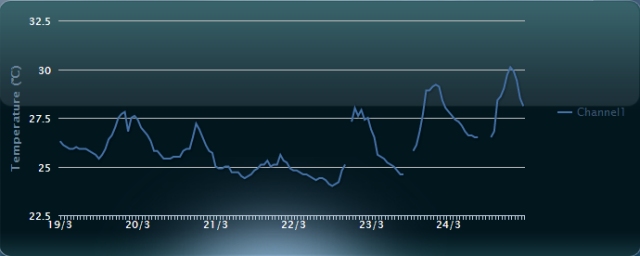
Five days ago, we informed you about our problems with our new Oregon Scientific LW301 weather station.
Meanwhile we could resolve some of the problems with the help of our readers. A big “THANKS” goes to Greg.
- On smartphones, the geographical position is now correct. On PCs this does still not work
- The time-zone is now correctly set to UTC+8
The major problem still persists. We cannot give you access to our weather station. We are still investigating (see below).
Having now collected data over 6 days, we found an interesting side effect.
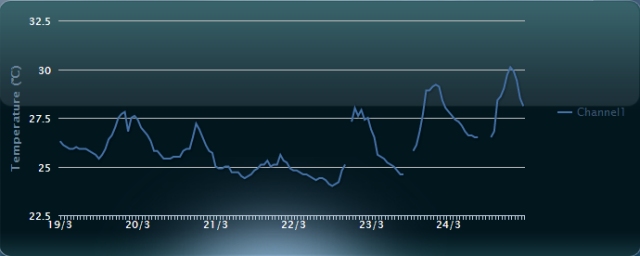
The broken lines of all 7-days data does not mean that we had no weather. 😉
The broken line shows either brown-outs (for non-Filipinos: black-outs) or interruption of our Internet access. Please disregard the time-line. It is still a bit wrong. This is a real-time connection quality report.
[GARD]
Now comes a bit “techie stuff”.
To find where the data of our weather station is going we played “man in the middle” – a common hacker and spy position, meaning:
Intercept the data, read it and make a copy and then send it to the original destination.
We hooked a laptop with Wireshark software on our network. The analysis quickly showed that our weather station is sending all information to …
GOOGLE !
The “data octopus” puts our data on Google’s cloud in: “commondatastorage.googleapis.com/osanywhereweather-avatar”.
The next step will be to install a fixed route on our router that sends the data not only to Google but also to our own server. Later we’ll cut the Google route.
We hope to publish our own data from our own weather station on our own website within a few days.
[GARD]
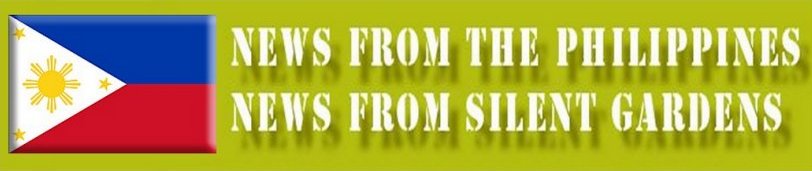

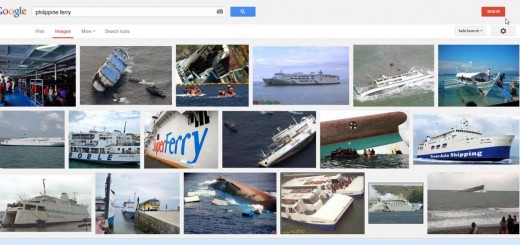


I also have the LW301 weatherstation and want to incept / save the data locally. I’m looking at using an Arduino unit, but my programming skills fall bit short… Help will be much appreciated, especially w.r.t. intercepting / reading the TCP/IP data.
Hi, I was wondering how the data intercepted by Wireshark looks like. Can you identify the actual sensor readings or is it coded?
Sorry, we are on the (discovery) road again and I can”t check the Wireshark traffic at this moment. I have the feeling, that the traffic isn’t encrypted and it is in JSON format.
I have now ordered an Arduino UNO board and two Arduino Ethernet Shield boards. So I can hard-wire the address translation when we’ll be back.
I would be interested to know if you get this to work. I just purchased the LW301, and was hoping to find some way to copy the data it sends to Oregon Scientific and get into Weather Station Data Logger. I’m reluctant to buy more stuff for this, but I am starting to think I may need to purchase a different Oregon Scientific base station that will receive the data from my sensors and send it to my PC.
I returned the LW301 because it became too hideously complicated and the data it provided was far from accurate. Instead, I got the less expensive Acurite Weather Environment System 01050C / 01055. Works great, is now hooked up to Weather Underground and the data seems to be accurate, so far. Much better choice, the app works great and we will just see how it works over time.
Hi Waebi,
Great stuff!! I bought not one but two of these units and totally disappointed on how they work. I don’t mind if the results are slightly out but I do mind having access to the data in real time for monitoring. Have you had any more luck deciphering the units? I’m happy to contribute to the efforts.