Oregon Scientific LW301 – what a scrap

We purchased and installed an Oregon Scientific LW301 weather station to provide you with live weather information from Camiguin.
We profoundly regret our acquisition! This weather station and the associated software are scrap!
The screen interface looks nice …
- The data cannot be retrieved locally. One needs to login to the Oregon Scientific’s website
- The data cannot be shared on the web without sharing your mail address and your password, or you need to own a weather station yourself
- The displayed time is always UTC, but we are living in UTC+8
- The Android app crashes all the time, the iOS app is much better
And even worse, on their website and in advertisements they promise wonderful maps.
 They write: Monitor the weather in your neighborhood and around the world
They write: Monitor the weather in your neighborhood and around the world
And what you get is this:
On iPhones it works quiet good, except the map. But on my Android phone, the weather station is some 7,500 miles west of the real position and another 10 degrees too much south. On the PC interface through http://www.osanywhereweather.com/#map, I only get the map near Oregon City.
And when you look in their FAQ, you find:
| Q7. | I can’t find the Map, Community and Notification functions in the website interface? |
| A. | These functions were not offered at launch, but will be available soon. |
With a bit luck you may retrieve other weather stations on your smartphone (iOS and Android) but you need to have full access to at least to one station.
Our recommendation: Forget the Oregon Scientific LW300 weather station series
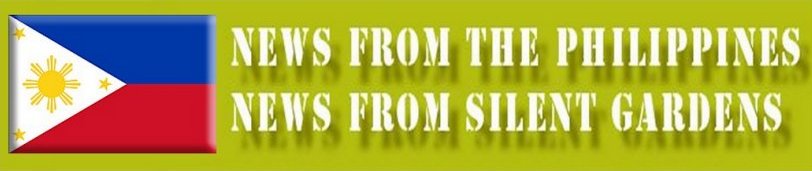





I think you added an “s” to the description of the equipment 🙂 (as in “scrap”).
scrap – worthless material that is to be disposed of. Discarded waste material, especially metal suitable for reprocessing.
Hmm, it’s British English – haha
Thanks to Greg who showed me how to move the position of my weather station to the right position. Now, time, date and position are correct.
The problem had been with the Android app. This peace of software is so poorly written and undocumented. It took me 10 minutes to move the station from Lagos (West-Africa) to the Philippines.
Now I am analyzing the TCP/IP traffic between the station and the OS cloud. I then will intercept it and put the data on my server.
Have the same station, located in Slovenia (Europe), but station is virtually located in Accra (Africa) with 2 hour time zone error. Cannot move the position nor set the timezone on PC or iPad.
Support (UK) suggetsed to user iPhone. Tried with my friend’s iPhone, the same no-result !!!!
Any advice?
I had the same problem. The PC app does not do anything. But with the Android app on my Galaxy 3s I could resolve this problem. Move the marker at the edge of the screen. Then move the screen and again move the marker. Repeat this until you have the marker in the desired position. I had to try several times.
Currently I am setting up an Arduino with an Ethernet shield to intercept the data stream going to the Google cloud. The Arduino then will send the data to my local network. I am still code hacking on the Arduino.
Cheers, waebi
Hi Waebi,
I struggled through the same initial problems with the LW301. If you have any joy with the Wireshark trace, please copy me in, I would love to get a copy of the stream directly on my own server or see if I can assist. There is another option – to pull the data with an http request off google server every couple of seconds. I am looking into that option for now. It may he easier to copy the data stream directly to a server if we can interpret the content of the packets.
Pierre
Hi Pierre,
I had a bit time today to intercept and analyze the Internet traffic of the LW301.
I could capture the traffic from/to Oregon Scientific and from/to Amazon.
It seems that they have changed the cloud service.
I’ll send you the capture files, a text extract and an interpretation by private e-mail.
Have a nice day.
Waebi
Hi Waebi
I did not get your email. Can you plse copy me in on it again. I now have our station up and running at Redscreen, so the next step is to build the intercept as a service and drop the data into our server, which I would love to get going with.
Happy to share back, this is my pet project.
Pierre
Waebi,
I would like a copy of the trace as well. Thanks.
Bill
How are you all getting on with the data capture?
I have a macro in excel that can capture the live data if that is any use to anyone
Hi Bill,
Sounds interesting. Have you more details?
Cheers, waebi
Hi all. I made the mistake of buying an LW301 – wish I’d found this site before now.
I cannot get my sensors to communicate with the receiver. I have powered everything off and back on and done resets over and over and over. But I still cannot get any readings via the app. Everything is blank.
It is frustrating because there is nothing local I can do to figure out why there is no communication with any devices. I have followed an FAQ that suggests changing the temp sensor to ch2 or 3 but to no avail.
Has anyone figured out how you can confirm the devices are communicating with each other?
I have put questions up to Oregon and to the local supplier but have not had a response. My next move is to request a courier ticket and full refund.