Travel Tax Payment now on the Internet – no more waiting in line

The Travel Tax can now be paid on the Internet. TIEZA, the Tourism Infrastructure and Enterprise Zone Authority, has launched their new service.
In this article we do not explain who has to pay the Travel Tax. The TIEZA website has several clearly written pages that explain who has to pay the full tax, who can avail of the reduced tax and who is even exempt of paying the tax. Tourists are exempt of paying the Travel Tax. But foreigners who have stayed one year or more in the Philippines do have to pay this tax.
Since the Travel Tax had been introduced by Presidential Decree (PD) 1183 in 1977, travelers had to queue up at the Travel Tax Counter in airports and international sea ports. A first step to simplify this annoying procedure had been introduced early in 2015. Since then all taxes and fees are included in the ticket price for flights leaving from Manila International Airport.
CAUTION: Only flights flights leaving from Manila International Airport include the tax. In all other airports you still have to pay the tax yourself.
Travel Tax online registration
Go either to the TIEZA website: http://www.tieza.gov.ph and click on the “Travel Tax Tab”, and then select “Pay Travel Tax”.
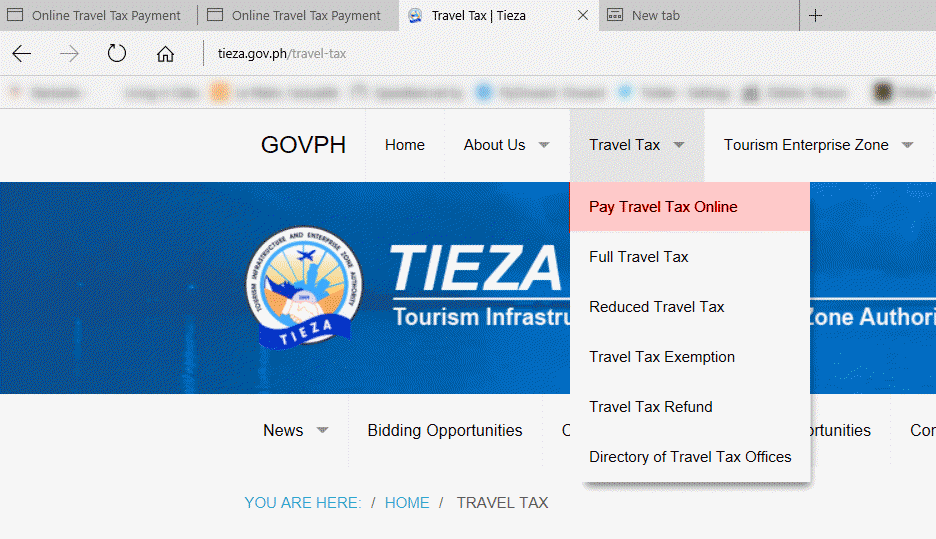
or go directly to the new “phtraveltax” website: http://www.phtraveltax.com/cgi-bin/tieza.cgi?state=state_start
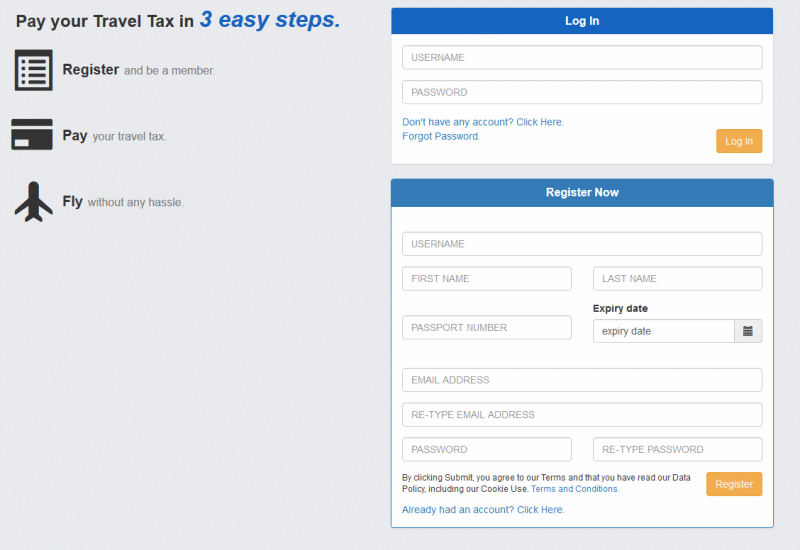
If you are already registered with TIEZA, then you can use the upper form to log in. If it is your first time, you’ll have to fill in the lower form. The form is secured transmitted (https). Unfortunately the TIEZA guys forgot to program the link to “Terms and Conditions”.
When we tested the new on-line system we got the confirmation mail in about 10 minutes. It may be faster or slower. Again unfortunately they forgot to write what you should do, if you do not receive the confirmation mail.
Click on the link you received by e-mail from “Online Travel Tax” or copy the link address to your browser.
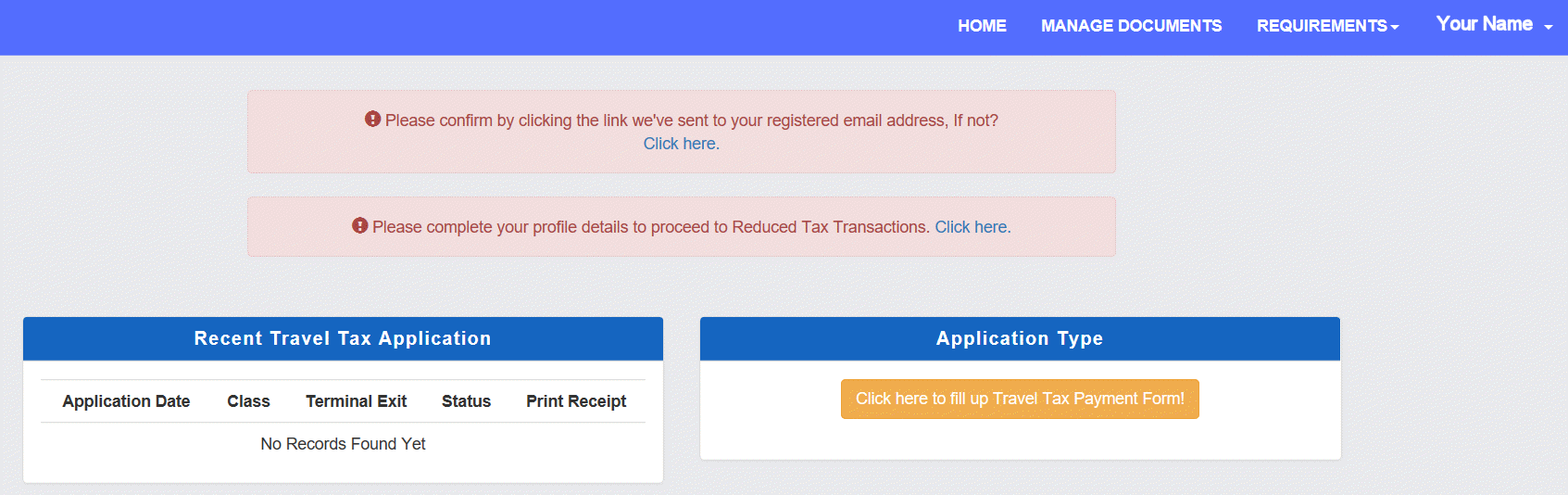
Now you have to click on “Click here” in the upper pink field. Or if you are sure to avail of the reduced tax, then you may click in the lower field.
Travel Tax online payment
Once everything is OK, you can click on the orange bar below and order your payment.
Most of the fields have pull down menus that offer you predefined values. Only Date/Time and your destination need manual entry. Here is a sample of such a menu for the “Payment Type”.

As you can see in the menu only “Bancnet” cards and “Visa” credit cards are accepted. If you do not have such a card, you still will have to stand in the line at the airport. Probably the queuing lines will now become a bit shorter.
The filled in form then looks as this:
The red arrow points on the last important field. You have to send a copy of your travel document. This can be either your e-ticket or your your booking confirmation. Unfortunately TIEZA does not write what documents are valid.
This is all at this moment. Although we’ll soon travel to Ho Chi Minh City, we do not need this online service because we fly from Manila International Airport.
Our Opinion
Why does TIEZA invest a lot of money in such an online payment system instead of including the Travel Tax in all tickets in all airports. They could do it in Manila, why didn’t they do it elsewhere?
The TIEZA Online Travel Tax Payment System is rather complicated. The user guidance is minimalist or simply missing.
We think that this system is good for companies and organizations who deal daily with lots of international travels. The holiday or pilgrim traveler will probably get lost in this system. The first time it needs at least half an hour to understand, to register and then to pay. The traveler also needs a computer, a credit or “Bancnet” card and some computer literacy.
Have a nice and safe trip!
[GARD]
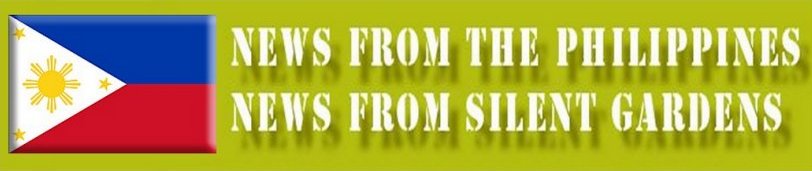
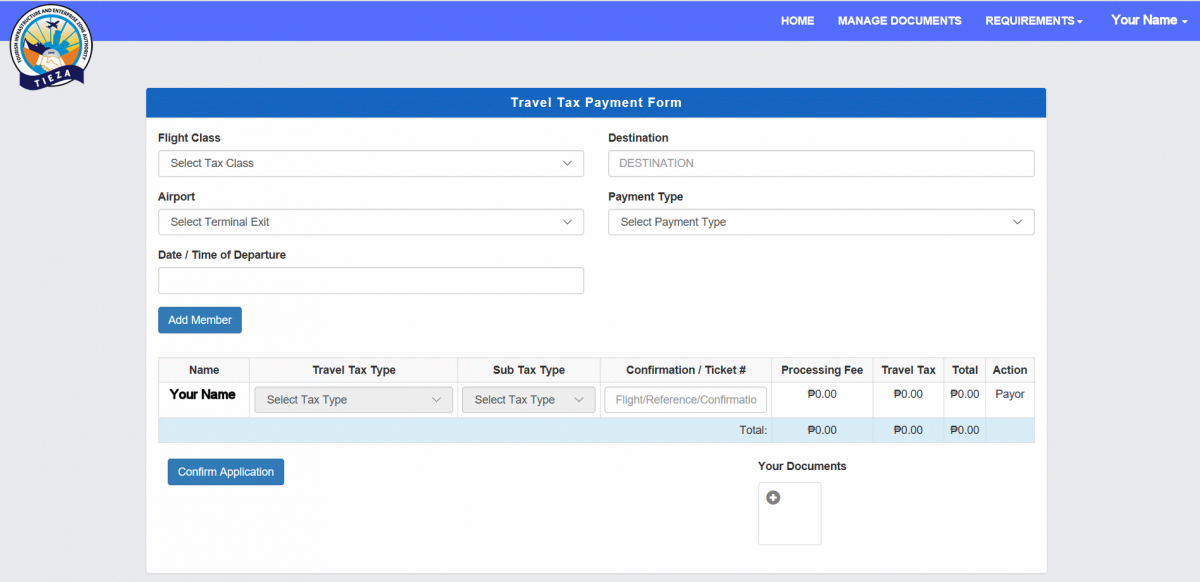
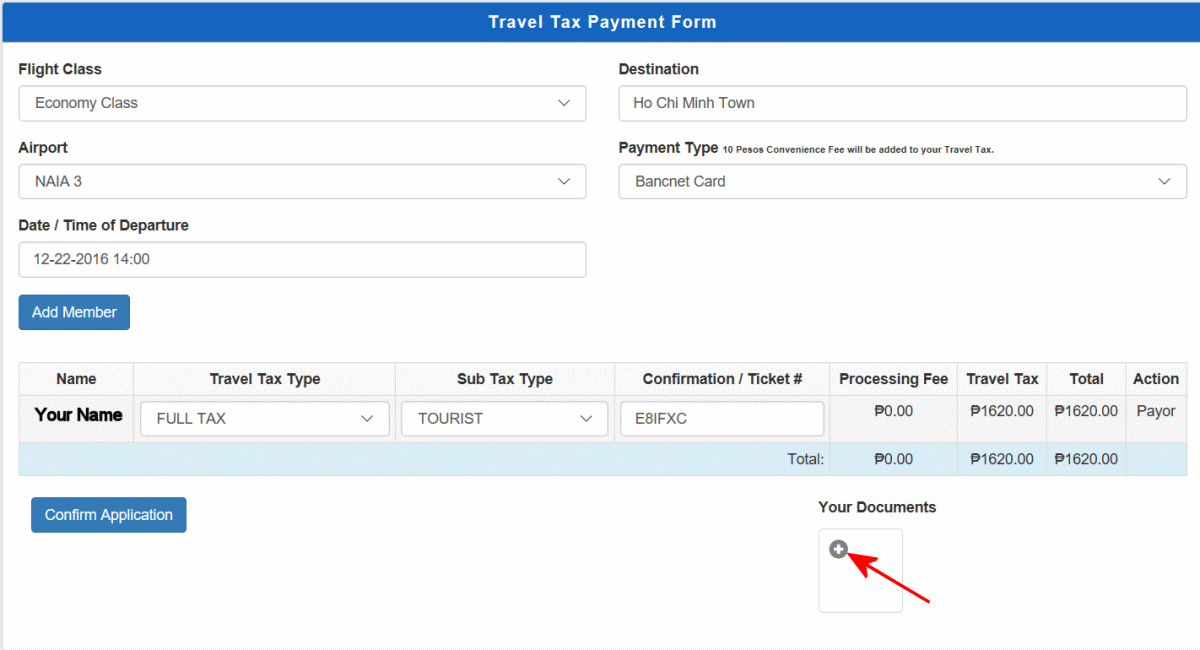


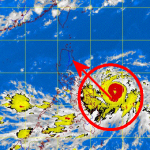





I checked the TIEZA website but I can’t find any option to pay online via credit/debit card. So I called their Travel tax unit and I was advised that they are still working on this. This article is misleading.
Hello Jun,
Thank you very much for your information. Our article isn’t misleading, because back in October 2016 the service existed. We had tested it ourselves.
Unfortunately we encounter very often such announcements from government agencies and private companies. First a big bang noise and the some crumbles
left over of the project.
I will write a new article and include your information.
Thanks and cheers, webi
What are your partner payment centers? Can inpay it in 7.11? Kindly include in your mail the accredited payment centers. Thank you.
Hi,
You refer to a rather old article.
We aren’t TIEZA, we are an independent blog.
For inquiries, please contact TIEZA directly:
https://tieza.gov.ph/
Cheers, waebi
Thanks for this helpful post! So informative and it gives me some insights and understandings too. Thank you for sharing this. Now I have the option not to wait in line for my turn. Great post, waebi!
It’s so sad, I did not receive anything after paying for the tax online.
Hi Ei,
I hope you have a screen hardcopy of your payment.
Many projects here in the Philippines do not end successfully because of missing project management and staff fluctuation.
Just pay the tax at the airport.
Cheers, waebi
Magandang umaga po.
Kahit Anong Oras po ba ng gabi open pa po sa Airport and pagbabayaran ng tax?
Salamat po