Philippines Bus & Taxi Fare Calculator and Trip Planer
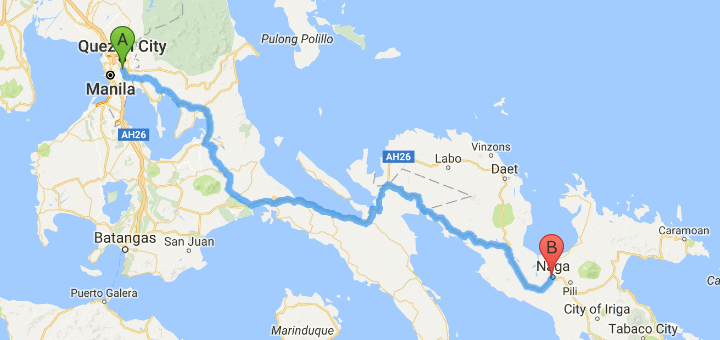
Our new Philippines Bus & Taxi Fare Calculator is online. We are overhauling our “Philippines Islands Vacation & Travel Advice” website.
Already in November 2014 we had created a first bus trip calculator. This first calculating tool had been successful. It had also been awfully complicated.
With Google’s new tools, the maps APIs, we were now able to create an easy to use tool. The for taxi kernel of both tools is the same for taxis and buses. The difference is with the rates calculation. There are also different categories.
The bus categories are common, aircon and luxury. The taxis are either airport taxis or common city taxis.
The Bus Fare Calculator
The Bus Travel page & Trip Planer is here.
The tool is really easy to use. We have programmed an initial bus route from Manila Cubao bus terminal (marker A) to the Naga City Bicol Central Station (marker B). In the top right corner the calculated fares and the trip distance and duration are displayed.
If you want to start from an other place or want to go to another destination, then you simply drag the respective marker to the new position. The recalculation is immediate.
You may want to zoom in or move the map. You can do this either with your mouse or your fingers. The map can be switched to terrain or satellite view. If you are looking for interesting views on your trip, use the “street-view peg”, the small little yellow man in the lower right corner. Drag it to your blue trip line. Google’s Street View will display panorama photos from the selected place.
Look here, we were curious how the Pan-Philippine Hwy/AH26 looks in the vicinity of Calauag:
The blue lines show where Google’s Street View is available. A small preview picture pops up. And then the full interactive view appears.
Sometimes the Google service calculates a bit strange trips. This rather often happens when the trip needs a ferry. We’ve produced a short video explaining how to change the route. The clip is available on our YouTube channel.
If you like this tool, spread the word by using the social media icons at the bottom of the page. Tomorrow we’ll show you the advantages of the the taxi route planer and fare calc. tool.
[GARD]
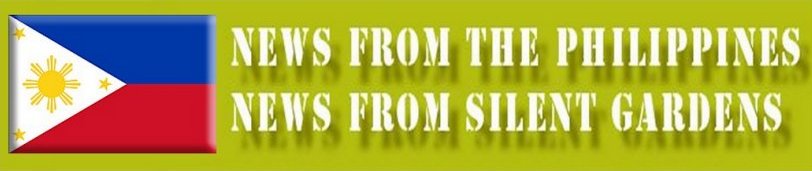
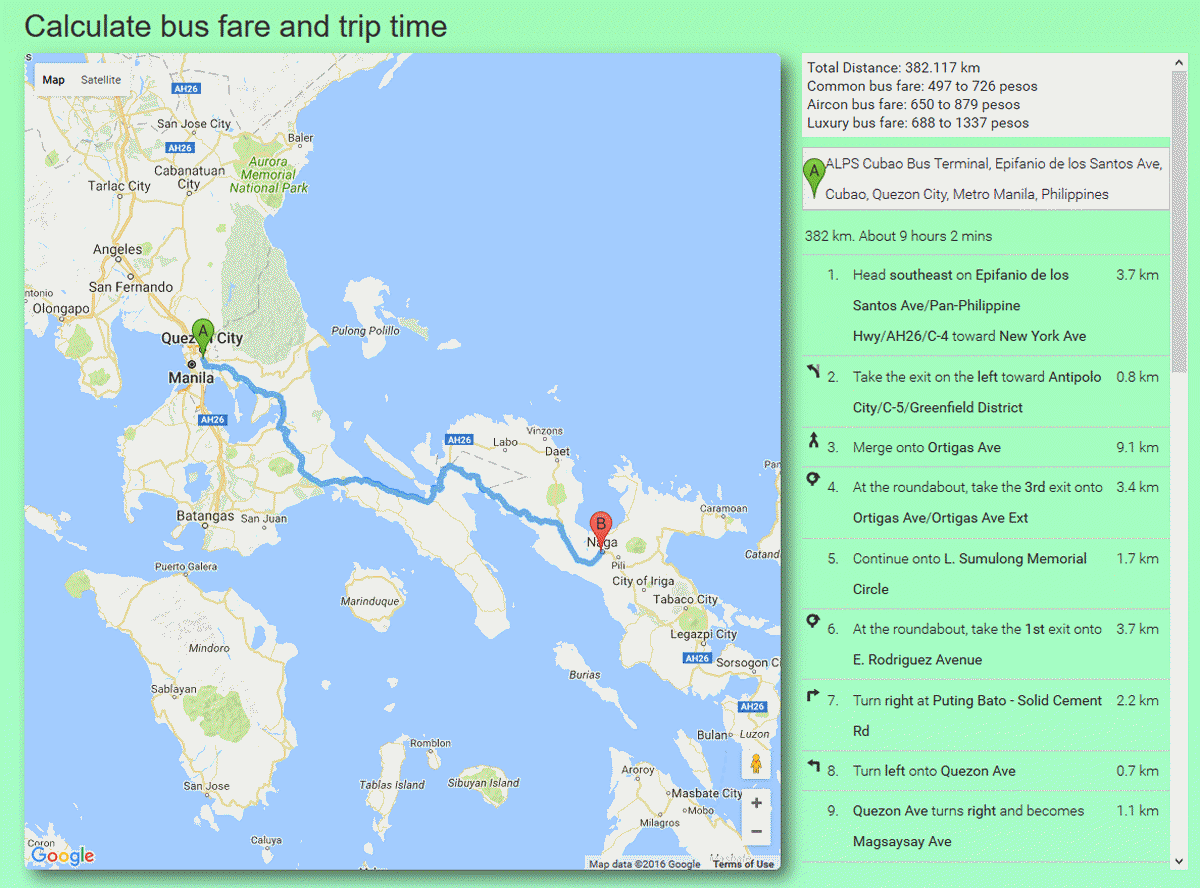
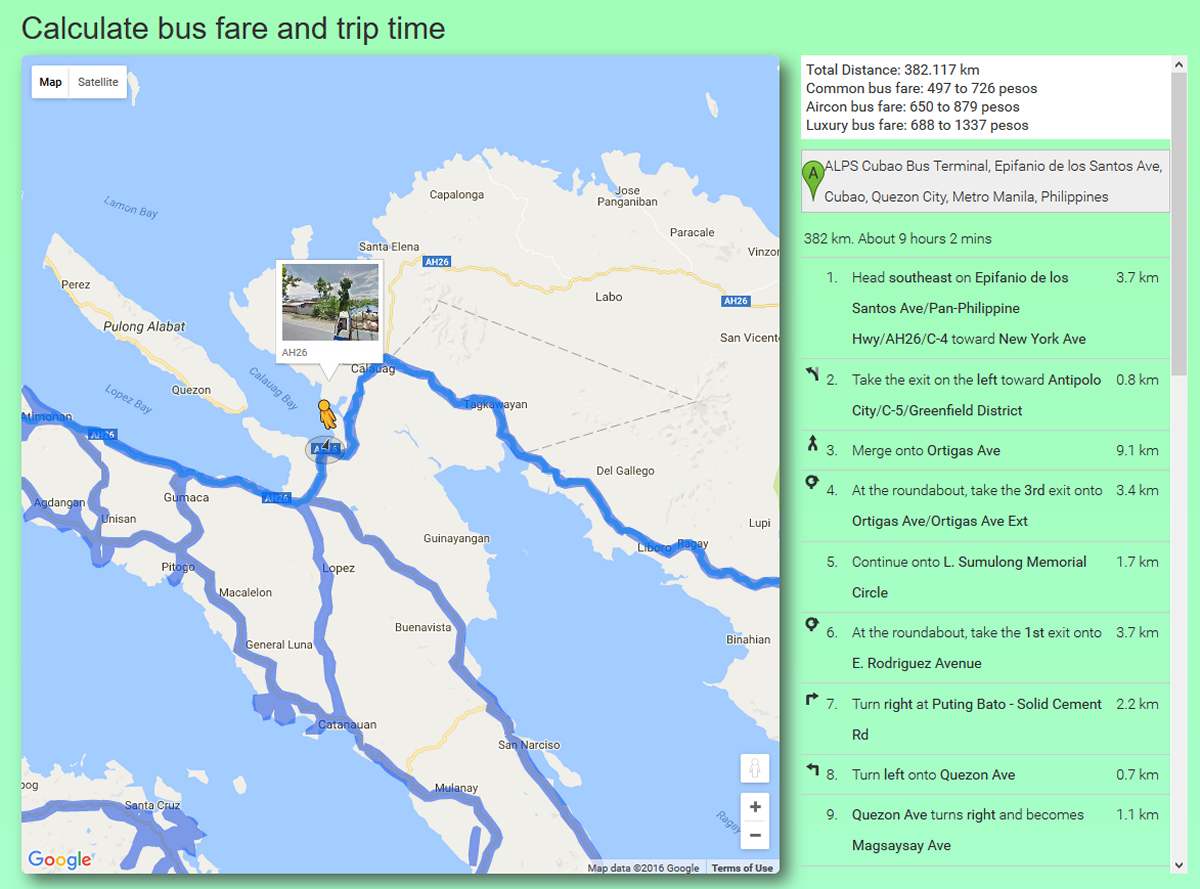
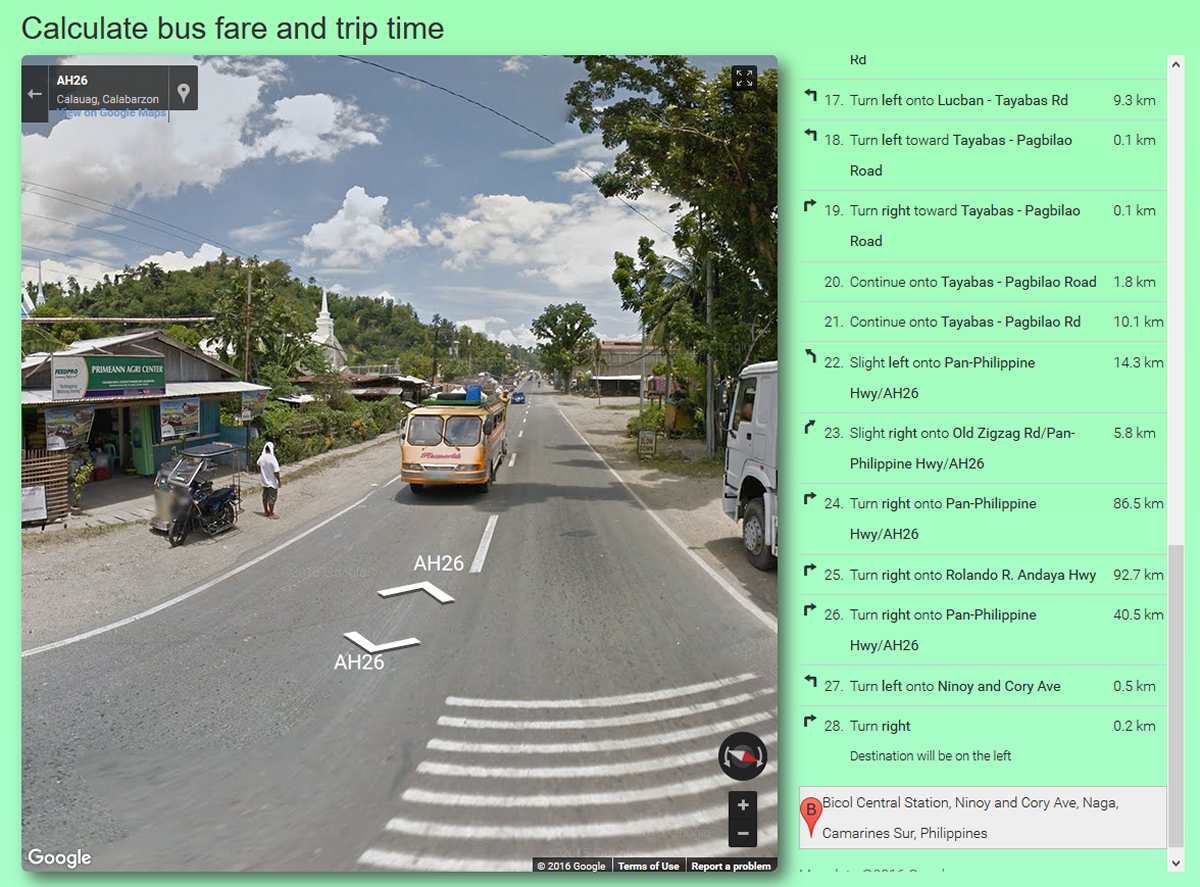
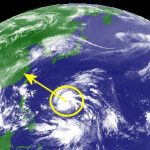



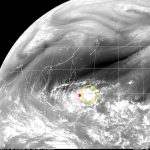

Recent Comments